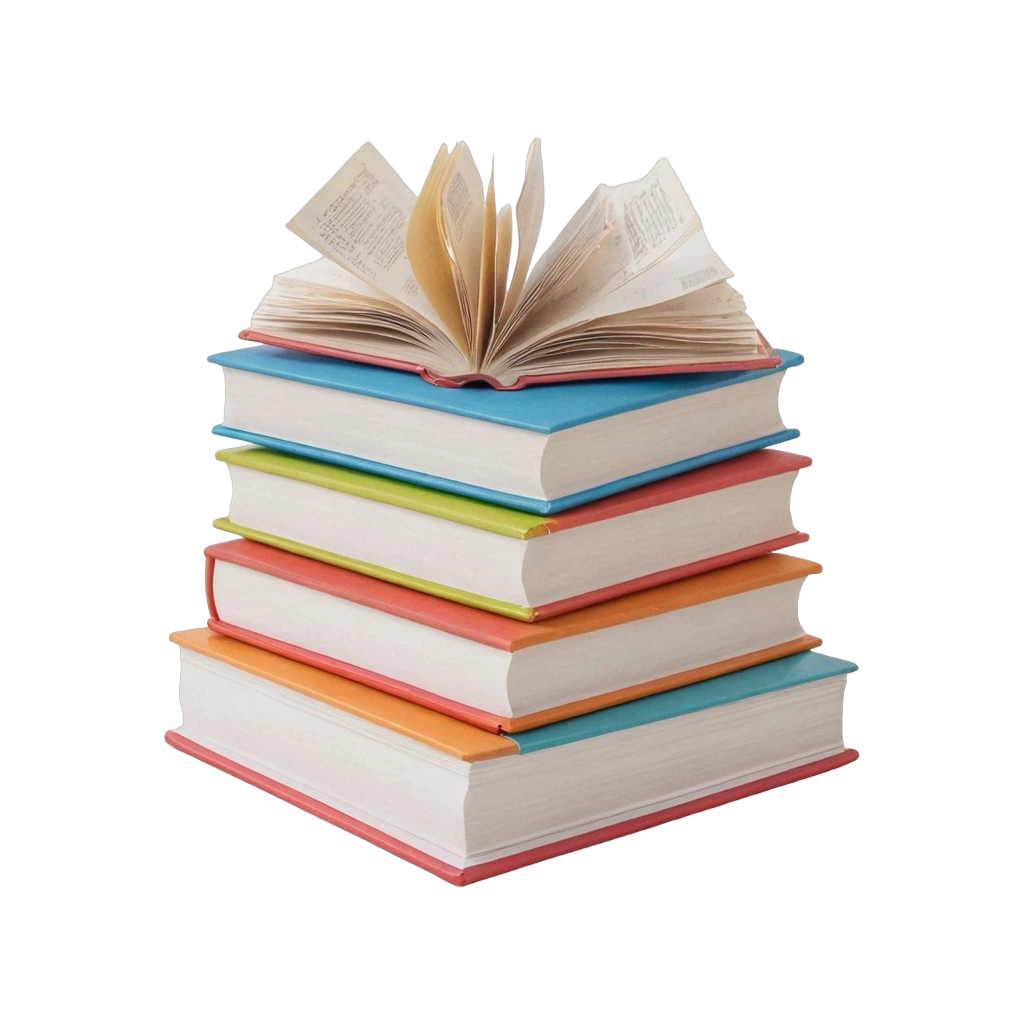How To Get And Improve Product Images For Your Shopify Store To Boost Sales?
January 22, 2025
Try Creating Your Own Product Photos For Free
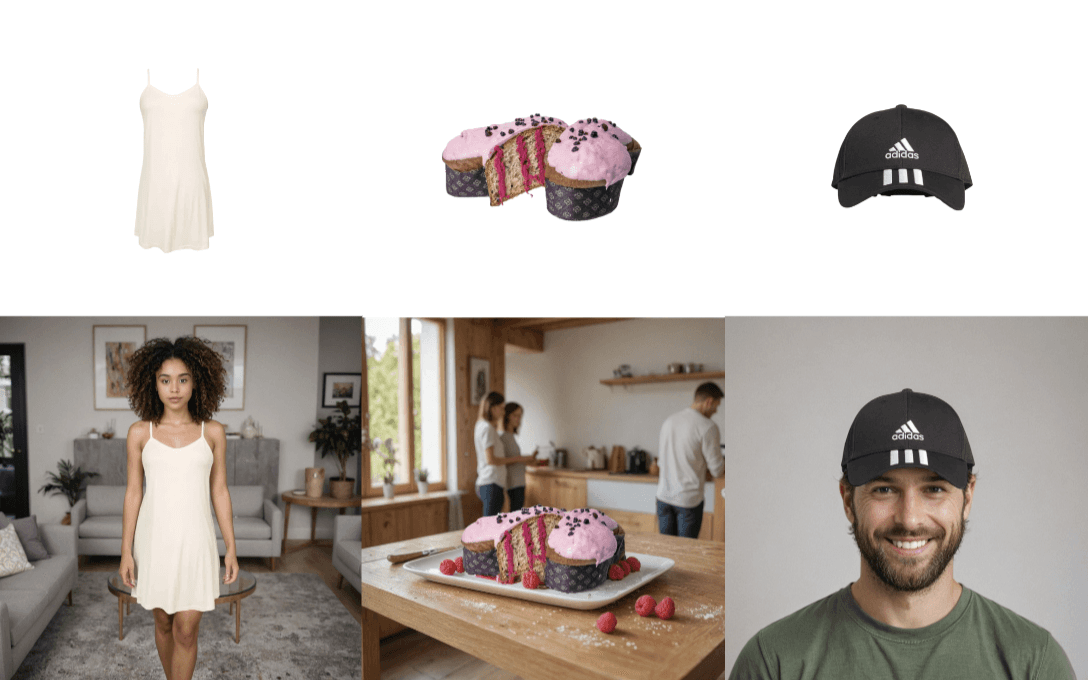
Table of Contents
Introduction
When it comes to eCommerce, images are everything. For Shopify store owners, high-quality product visuals can make or break your sales. A well-optimized image not only attracts customers but also boosts your store’s visibility on search engines, improves trust, and drives conversions.
At eCommerce Education, we’re dedicated to empowering diverse and underrepresented communities with tools and insights to succeed in online business. This guide will teach you how to find and improve product images to stand out—and how AI-powered tools like Caspa.ai can revolutionize your visuals.
Why Product Images Are Crucial
In eCommerce, product images are your digital storefront. They:
Influence Buying Decisions: Customers rely on images to visualize the product and determine its quality.
Boost SEO Rankings: Optimized visuals help your store rank higher on search engines, driving organic traffic.
Encourage Social Sharing: Attractive product photos inspire customers to share on social media, increasing your reach.
Despite their importance, many dropshippers and Shopify store owners underestimate the impact of great product images. Don’t make the same mistake—investing in visuals is one of the best ways to grow your business.
How to Get Product Images for Your Shopify Store
1. Supplier-Provided Images
Most suppliers, including AliExpress, Banggood, and private vendors, offer high-quality images. Use these as a starting point for your product pages.
2. Customer Reviews
Platforms like AliExpress often feature customer photos in reviews. These authentic images help build trust and provide a real-world view of the product.
3. Additional Photos
Many suppliers have extra images not listed on their product pages. Reach out directly to request unique photos that competitors might not have.
4. Competitor Research
Analyze your competitors’ images. While you shouldn’t copy their content outright, understanding what works in your niche can guide your strategy.
5. Order a Sample Product
For truly unique and customized visuals, order a sample product. Create original photoshoots and unboxing videos to showcase your product in action.
How to Improve Product Images
Once you’ve sourced your images, it’s time to optimize them for maximum impact. Here’s how:
1. Remove Backgrounds
A clean, white background keeps the focus on the product. Use tools like Caspa AI to effortlessly remove backgrounds and create professional-grade images.
The screenshot below shows how you can easily upload, remove the background of an store all your product images in one place - this way you can start creating better ultra realistic lifestyle photos to boost your sales.

2. Optimize File Sizes
Large image files can slow down your website, leading to poor user experience. Compress images to balance quality and loading speed. Many tools, including Shopify apps, automate this process.
3. Use Multiple Angles
Show your products from different perspectives to give customers a complete view. Highlight key features and unique selling points in your visuals.
4. Add Lifestyle Images
Help customers imagine your product in real-world scenarios. With Caspa AI, you can create ultra-realistic lifestyle photos to make your products more relatable and desirable.
Click here to start creating better product images for free
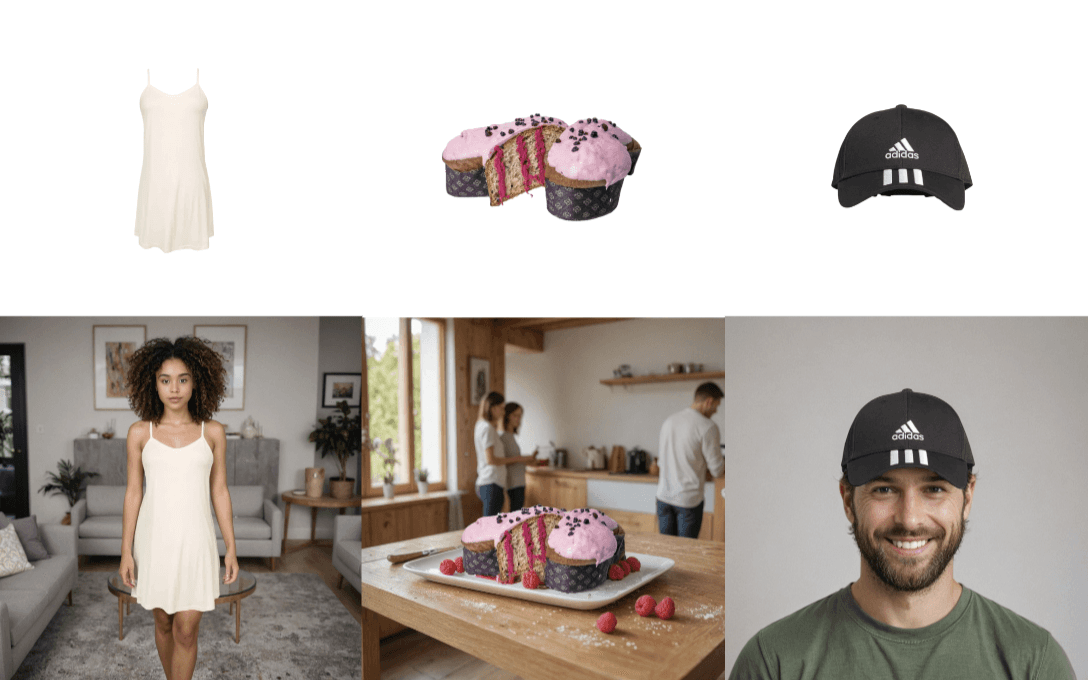
5. Include Zoom Features
Allow customers to inspect your products closely with a zoom effect. Shopify apps like Cool Image Magnifier can add this functionality seamlessly.
6. Rename Image Files for SEO
Instead of generic file names like “IMG_123.jpg,” use descriptive titles such as “Red Leather Handbag.jpg.” This boosts your store’s visibility on search engines.
7. Add Alt Text
Alt text improves accessibility and helps search engines understand your images. Write concise, keyword-rich descriptions for each product photo.
Tools and Resources for Better Product Photos
Caspa AI: The Ultimate AI Tool
Caspa AI is a game-changing platform for dropshippers and eCommerce entrepreneurs. It helps you:
Remove and replace backgrounds effortlessly.
Create stunning lifestyle images tailored to your brand.
Generate consistent, professional-grade visuals that convert.
By simplifying the image-editing process, Caspa AI saves time and ensures your store looks polished and professional.
Image Editing & Resources
If you’re looking for additional visuals for your store or ads, check out these free platforms:
Pexels: A vast library of high-quality images and videos.
Burst by Shopify: Free photos designed for eCommerce use.
Stocksnap.io: High-quality, royalty-free photos updated weekly.
Content Marketing and Advertising with Product Images
The Role of Visuals in Marketing
Great images aren’t just for product pages—they’re the backbone of successful ad campaigns. Whether it’s a carousel ad on Instagram or a lifestyle post on TikTok, visuals drive engagement and clicks.
Why Content Marketing Matters
Content marketing establishes your store as a trusted authority. Blogs, videos, and social posts that showcase your products in action can attract new customers and build loyalty.
For example:
A blog titled “How to Style Your Living Room with Modern Decor” can promote your furniture products.
A video showing your product in use adds credibility and engages visual learners.
Combining strong visuals with compelling content amplifies your marketing efforts and drives conversions.
Key Takeaways
Invest in Visuals: High-quality product images improve trust, engagement, and conversions.
Use AI Tools: Platforms like Caspa AI make image editing easy and effective, helping you create standout visuals.
Optimize for SEO: Rename files, add alt text, and compress images to improve your search engine rankings.
Leverage Content Marketing: Combine stunning visuals with educational content to attract and retain customers.
At eCommerce Education, we’re here to help you succeed in your Shopify journey. Whether you’re starting from scratch or looking to elevate your store, tools can help you create a polished, professional online presence that drives sales.
Try Creating Your Own Product Photos For Free
Ecommerce Education
© 2024