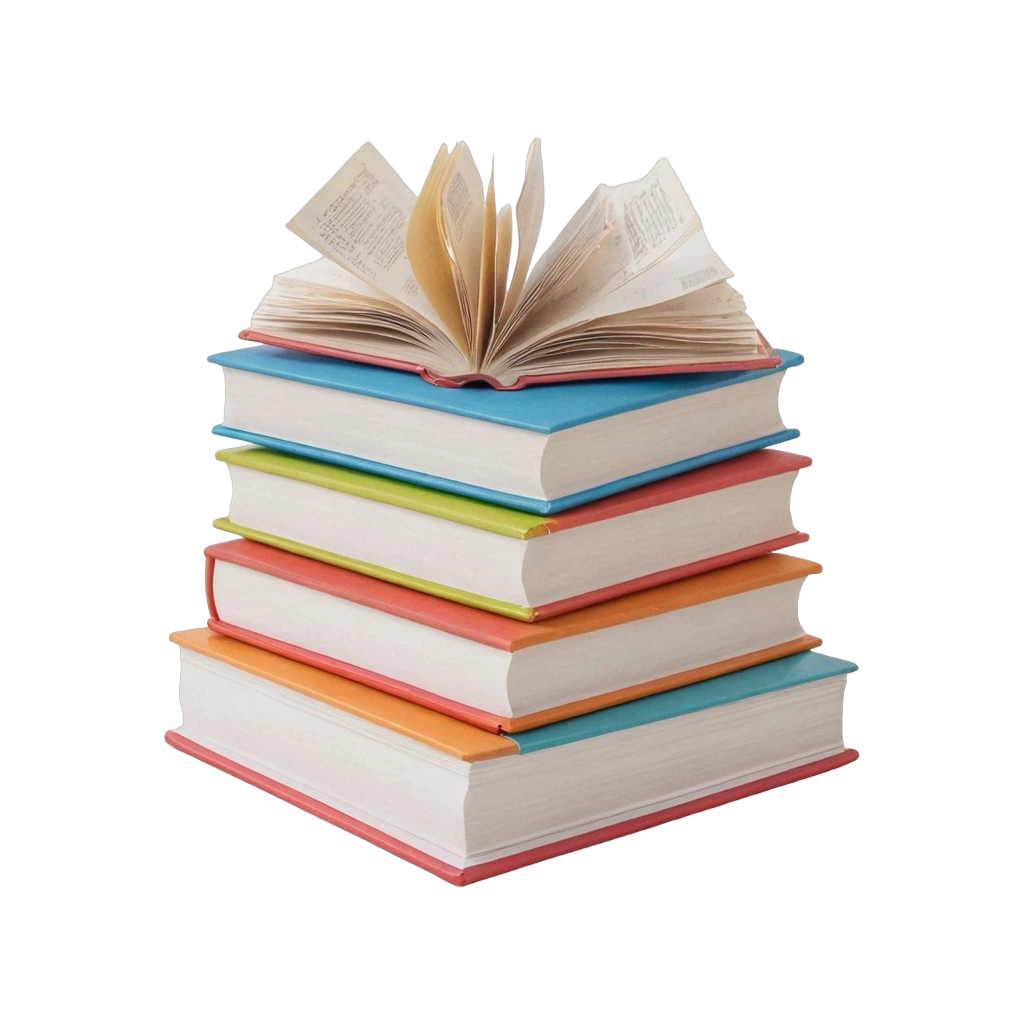How to Create Photos for an Amazon Listing
October 4, 2024
Create Product Photos & Videos for Your Brand Today
Creating high-quality photos for your Amazon listing is important to attract customers and drive sales. This guide will walk you through the standard Amazon requirements for product photos, how to make your listings stand out, and how artificial intelligence tools like Caspa AI can streamline this process.
Amazon's Requirements for Product Photos
Before diving into how to create standout images, it’s essential to understand Amazon’s requirements for product photos. Meeting these standards ensures your listing looks professional and complies with Amazon’s guidelines.
Main Image (Primary Image):
Background: The main image must have a pure white background (RGB 255, 255, 255).
Product Display: The product should fill 85% or more of the image frame.
File Format: JPEG (.jpg), TIFF (.tif), or PNG (.png) files are accepted.
Image Size: Images should be at least 1000 pixels on the longest side to enable zoom functionality.
Content: The main image should show only the product being sold, without accessories not included in the purchase, props, or logos.
Additional Images:
Background: Non-white backgrounds and environments are allowed for additional images, in many cases it's recommended to include lifestyle images for customers to see the product
Content: These images can include different angles, close-ups, lifestyle photos, and infographics.
Quality: Maintain high resolution and clarity across all images.
Example of a main image & product lifestyle photo made on Caspa AI:


Making Your Listings Stand Out
While meeting Amazon's requirements is necessary, making your photos stand out can significantly enhance your listing's attractiveness and conversion rate. Here’s how to elevate your product images:
Use High-Quality Equipment if Conducting a Physical Photoshoot: Invest in a good camera or smartphone with a high-resolution camera. Proper lighting is crucial—use natural light or a lightbox to eliminate shadows and highlight your product’s features. Alternatively you could use AI tools like Caspa AI to create product photos in seconds with AI.
Showcase Different Angles: Provide multiple images showing the product from various angles. This helps customers get a comprehensive view and understand the product better.
Incorporate Lifestyle Images: Lifestyle photos show the product in use, helping customers envision how it fits into their lives. This can significantly boost appeal and relatability.
Highlight Key Features: Use close-up shots to focus on unique features and details. Ensure these images are clear and well-lit to showcase the quality and functionality of the product.
Add Infographics: Infographics can communicate important information quickly. Use them to highlight key features, specifications, and benefits. Ensure the text is readable and the graphics are visually appealing.
Leveraging Caspa AI for Product Photos
Creating professional product photos can be time-consuming and costly, especially for small businesses and those just starting out. Caspa AI is a tool that helps brands create lifestyle product photos with AI in minutes, offering a practical solution to streamline the process.
Automated Background Removal: Caspa AI can automatically remove backgrounds from product photos, ensuring a clean, professional look that meets Amazon’s requirements. This feature saves time and effort compared to manual editing.
Generating Lifestyle Images: You can create realistic and appealing lifestyle images without the need for expensive photoshoots. Simply upload your product image, write a prompt and the AI will generate high-quality lifestyle photos in various settings.
A/B Testing Multiple Assets: Caspa AI enables you to create multiple versions of your product images for A/B testing. By experimenting with different backgrounds, angles, and settings, you can determine which images resonate best with your audience and optimize your listings accordingly.
Updating Existing Photos: Easily update and enhance your existing product photos using Caspa AI’s editing tool. Improve image quality, adjust colors, and add new backgrounds to keep your listings fresh and engaging.
Creating Infographics: Use Caspa AI to design professional infographics that highlight your product’s key features and benefits on the Studio Editor tab. This can make your listings more informative and visually appealing, helping to convert more visitors into buyers.
The below lifestyle photos were generated on Caspa AI:


The below infographic examples were created on Caspa AI:


Practical Steps to Create Amazon Listing Photos with Caspa AI
Sign Up for free and Upload an image: Start by signing up for Caspa AI and uploading your product photos. Ensure your images are high-resolution and well-lit.
Edit and Enhance: Use Caspa AI’s background removal feature and editing tools to clean up your images. Adjust background, colors, and contrast to make your product stand out.
Generate Lifestyle Images: Create lifestyle photos by prompting the AI using text to create images that show your product in use. Try it out with models of different ethnicities and locations.
Design Infographics: Utilize the tool’s Studio Editor to create infographics that highlight important product information. Ensure the graphics are clear and the text is legible.
A/B Test and Optimize: Create multiple image variations so you can A/B test the images to see which ones perform best. Continuously update and refine your photos based on customer feedback and performance data.
So that's one way to create photos for your Amazon listing
Creating high-quality photos for your Amazon listing is crucial for attracting and converting customers. By understanding Amazon’s requirements and leveraging AI tools like Caspa AI, you can produce professional, eye-catching images that make your products stand out.
At Ecommerce Education, we are committed to helping diverse, underrepresented communities thrive in the digital marketplace. With the right resources and tools, you can elevate your ecommerce business and achieve success. Start enhancing your product photos today and see the difference it makes in your sales and customer engagement. Our mission is to uplift diverse, underrepresented communities by providing the business resources they need to thrive.
Try Creating Your Own Product Photos & Videos
Ecommerce Education
© 2024