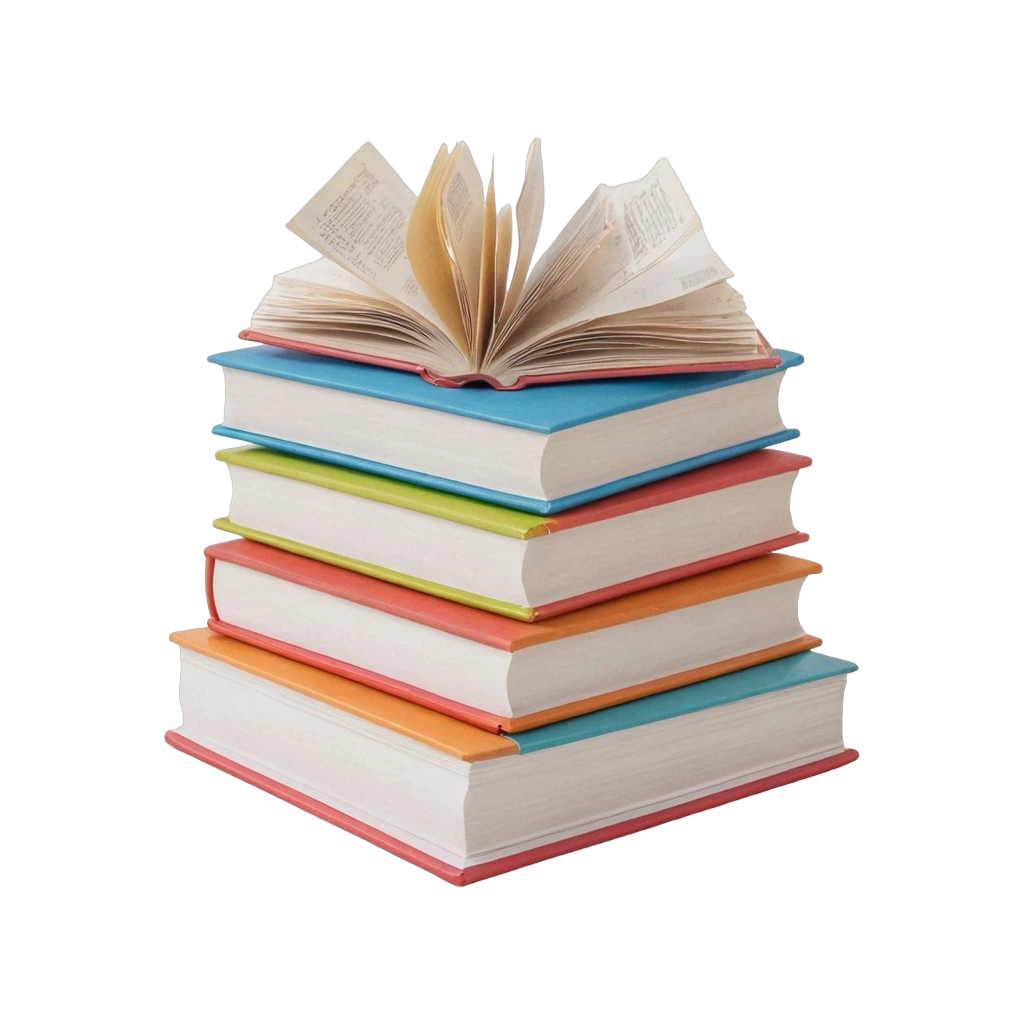10 Steps to Start an Ecommerce Store (Beginners Guide)
July 1, 2024
Create Product Photos & Videos for Your Brand Today
Launching an eCommerce store can be a thrilling yet overwhelming. We focus on eCommerce education because we believe it is a powerful tool for economic empowerment. In today's digital age, eCommerce provides unparalleled opportunities for entrepreneurs from diverse, underrepresented communities to start and grow their own businesses with lower barriers to entry. We're here to share a step-by-step guide to help you start your own online store and optimize it for success. Whether you're selling handmade crafts, digital products, or dropshipping items, these steps will set you on the right path.
Step 1: Choose Your Niche
Choosing the right niche is crucial. Your niche should be something you're passionate about, but it also needs to have market demand. Use tools like Google Trends, Keyword Planner, and social media to gauge interest in different topics. Look for niches with a balance between demand and competition—too much competition can make it hard to stand out, but too little demand means fewer potential customers.
Step 2: Research Your Target Audience
Understanding your target audience is key to tailoring your products and marketing efforts. Create detailed buyer personas that include demographics, interests, pain points, and shopping behaviours. Knowing your audience helps you create products that meet their needs and craft messages that resonate with them.
Step 3: Choose Your eCommerce Platform
Selecting the right eCommerce platform is one of the most important decisions you'll make. Popular platforms like Shopify, WooCommerce, and BigCommerce offer a range of features and customization options. Shopify is user-friendly and great for beginners, WooCommerce is flexible and integrates with WordPress, and BigCommerce offers robust tools for scaling. Consider your budget, technical skills, and business needs when making your choice.
Step 4: Set Up Your Store
Once you've chosen a platform, it's time to set up your store. Here are the key components:
Domain Name: Choose a memorable, easy-to-spell domain name that reflects your brand.
Design: Select a theme that matches your brand’s aesthetic. Most platforms offer free and paid themes that are mobile-responsive and customizable.
Product Listings: Write compelling product descriptions, use high-quality images, and categorize your products for easy navigation. Include detailed information to help customers make informed decisions.
Payment Gateways: Set up payment options to accept credit cards, PayPal, and other payment methods. Ensure the checkout process is secure and straightforward.
Shipping Settings: Define your shipping policies, rates, and carriers. Offering free shipping can be a strong selling point, but make sure it’s financially viable for your business.
Step 5: Source Your Products
Depending on your business model, you may manufacture your own products, work with suppliers, or use dropshipping. For those making their own products, ensure you have a reliable production process in place. If you’re sourcing products, research and vet suppliers thoroughly. Dropshipping eliminates the need for inventory but requires a reliable partner to handle fulfillment.
Step 6: Optimize for SEO
Search engine optimization (SEO) is crucial for driving organic traffic to your store. Start with keyword research to identify terms your potential customers are searching for. Optimize your product titles, descriptions, and images with these keywords. Create valuable content like blog posts or guides related to your products to attract and engage visitors. Also, ensure your site loads quickly and is mobile-friendly, as these are important ranking factors for search engines.
Step 7: Launch Your Store
Before you launch, test your store thoroughly. Check for broken links, test the checkout process, and ensure all elements function properly on different devices. Once everything is in place, it's time to go live. Announce your launch via social media, email newsletters, and any other channels where your target audience is active.
Step 8: Market Your Store
Effective marketing is essential for driving traffic and sales. Here are some strategies to consider:
Social Media Marketing: Engage with your audience on platforms like Instagram, Facebook, and Pinterest. Share your products, behind-the-scenes content, and customer stories.
Email Marketing: Build an email list and send regular updates, promotions, and personalized recommendations.
Content Marketing: Create valuable content related to your niche. This could include blog posts, videos, or tutorials that provide value to your audience and showcase your expertise.
Paid Advertising: Invest in pay-per-click (PPC) advertising, social media ads, or influencer partnerships to reach a broader audience.
SEO: Continuously optimize your site and content for search engines to attract organic traffic.
Step 9: Analyze and Improve
After launching, it’s crucial to track your store’s performance. Use tools like Google Analytics and your platform’s built-in analytics to monitor traffic, sales, and customer behavior. Identify what’s working and what’s not, and make data-driven decisions to improve your store. This could involve tweaking product descriptions, adjusting pricing, or refining your marketing strategies.
Step 10: Provide Excellent Customer Service
Exceptional customer service can set your store apart from competitors. Be responsive to customer inquiries, handle complaints gracefully, and go the extra mile to ensure customer satisfaction. Happy customers are more likely to become repeat buyers and refer others to your store.
Starting an eCommerce store is a journey that requires dedication, learning, and adaptability. By following these steps, you'll be well-equipped to build a successful online business that meets the needs of your customers and stands out in the competitive eCommerce landscape.
Our mission at Ecommerce Education is to uplift diverse, underrepresented communities by providing the business resources they need to thrive. We hope to write guides like this that can inform you on the latest AI technology to use at your disposal. If you find resources like this useful, please stay in touch and share your email! We will keep you updated on the latest volunteer projects, resources and ways you can support.
Try Creating Your Own Product Photos & Videos
Ecommerce Education
© 2024